- Rig Building
- Touring Essentials
- 3.5mm
- Adapters
- Balanced/Stereo
- Bulk Product
- Digital
- DMX
- EtherCon / Ethernet
- Fiber Optic
-
Footswitch Cables
- RJM
- Bogner Amp Cables
- Egnater Cables
- Engle
- Fender Amp Cables
- Framus Cables
- G-Major
- Hughes And Kettner Cables
- Laney
- Marshall Amp Cables
- Mesa Amp Cables
- Metropoulos
- Mezzabarba
- PRS Amp Cables
- Peavey Amp Cables
- Randall Amp Cables
- Red Plate
- Rivera Cables
- Soldano Amp Cables
- VHT/Fryette
- Voodoo Lab Control Switcher Cables
- Fractal Audio
- Guitar/Line Level
- iPod/MP3
- Looms
- MIC/XLR
- Midi
- Multipin
- Patch Panels
- Power
- RCA/Phono
- Snakes
- Speaker
- Tattoo
- Video
- Wireless
- Cambium Products
Boss "ES" Switcher Deep Dive | Assigning Switches & More!
04 Nov 2022
Boss "ES" Switcher Deep Dive | Assigning Switches & More!
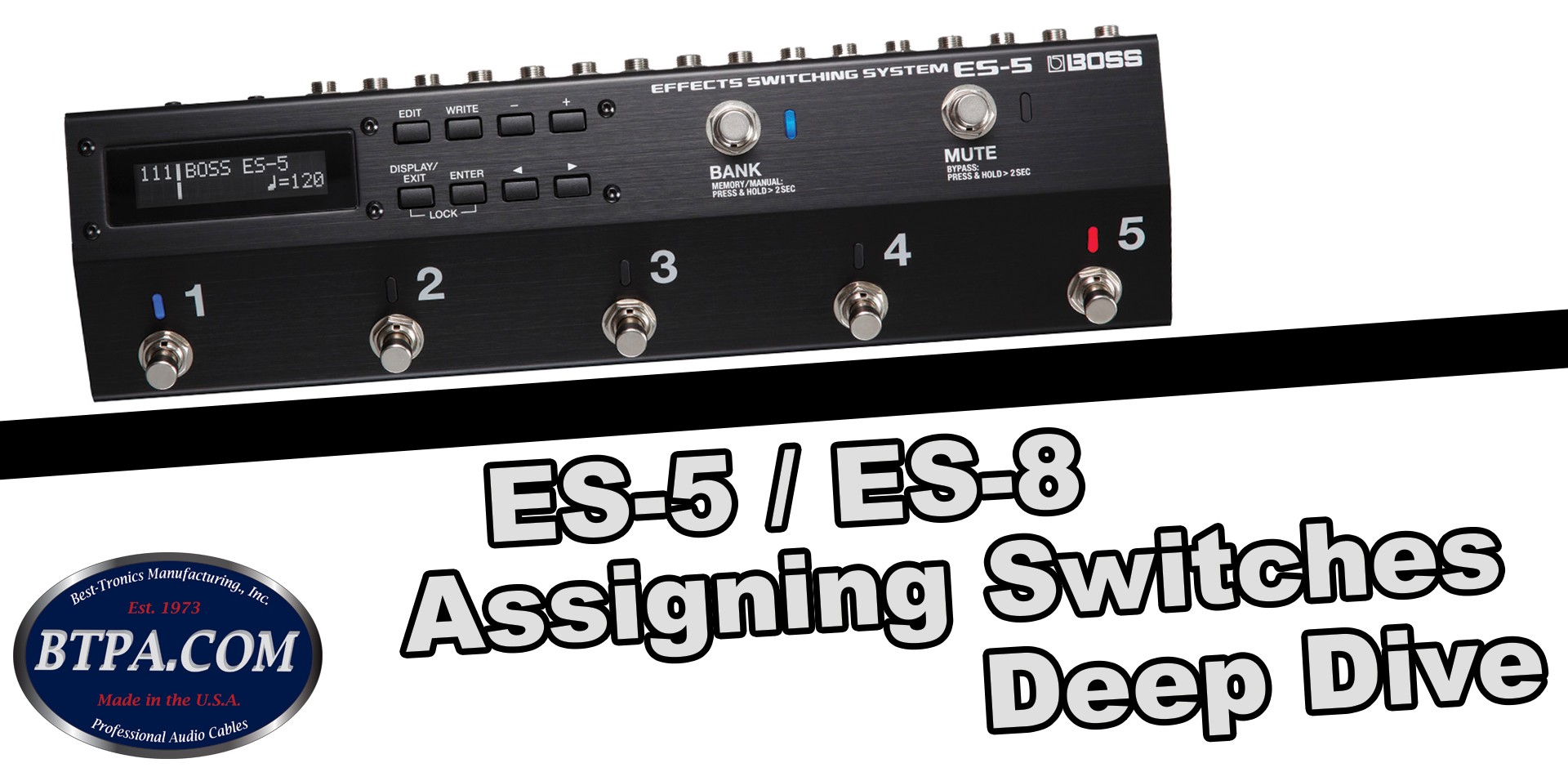
If you haven't noticed, we have a good amount of tutorial videos on the Boss "ES" series of switchers. That is because their versatility and ease of use is pretty great! Here we take a closer look at using the "Assign" function of the ES-8 to assign switches on the ES-8, control the external switches, and make universal changes amongst presets.
I. Making Universal Changes
If you are making a change that you'd like to be relevant on all patches, globally, within the ES-5 (or 8) - the Universal change is a great way to program once and have it hold amongst all presets.
- Press Edit
- Scroll to preference
- Scroll to desired switch
- Change "PAT" to "SYS" on desired switch
II. Define the Target Switches Function
- Scroll to CTL/EXP and hit [Enter]
- Scroll to the desired switch you are trying to change, hit [Enter]
- Select the function you are wanting the switch to perform (see table from Boss manual at the bottom of blog)
- Define the Min/Max/Mod values as needed (shown in table from Boss manual)
- Hit [WRITE] 3 times to save
III. Using the "Assign" Function
- Scroll to Assign 1, hit [Enter]
- Set “SW” value to “ON”
- For “SRC” select the switch you are wanting to use on the ES-5
- For “CATE” select the type of message you want the switch to send
- Set corresponding values, i.e. CC, Min/Max for MIDI messages
- Hit [Write] 3 times to save
 image courtesy of the Boss ES-5 manual
image courtesy of the Boss ES-5 manual
Posted on Categories :
Pedalboard Building


Comments