- Rig Building
- Touring Essentials
- 3.5mm
- Adapters
- Balanced/Stereo
- Bulk Product
- Digital
- DMX
- EtherCon / Ethernet
- Fiber Optic
-
Footswitch Cables
- RJM
- Bogner Amp Cables
- Egnater Cables
- Engle
- Fender Amp Cables
- Framus Cables
- G-Major
- Hughes And Kettner Cables
- Laney
- Marshall Amp Cables
- Mesa Amp Cables
- Metropoulos
- Mezzabarba
- PRS Amp Cables
- Peavey Amp Cables
- Randall Amp Cables
- Red Plate
- Rivera Cables
- Soldano Amp Cables
- VHT/Fryette
- Voodoo Lab Control Switcher Cables
- Fractal Audio
- Guitar/Line Level
- iPod/MP3
- Looms
- MIC/XLR
- Midi
- Multipin
- Patch Panels
- Power
- RCA/Phono
- Snakes
- Speaker
- Tattoo
- Video
- Wireless
- Cambium Products
Using the ES-8 for Multiple Effect Expression Control
05 Jan 2022
Using the ES-8 for Multiple Effect Expression Control
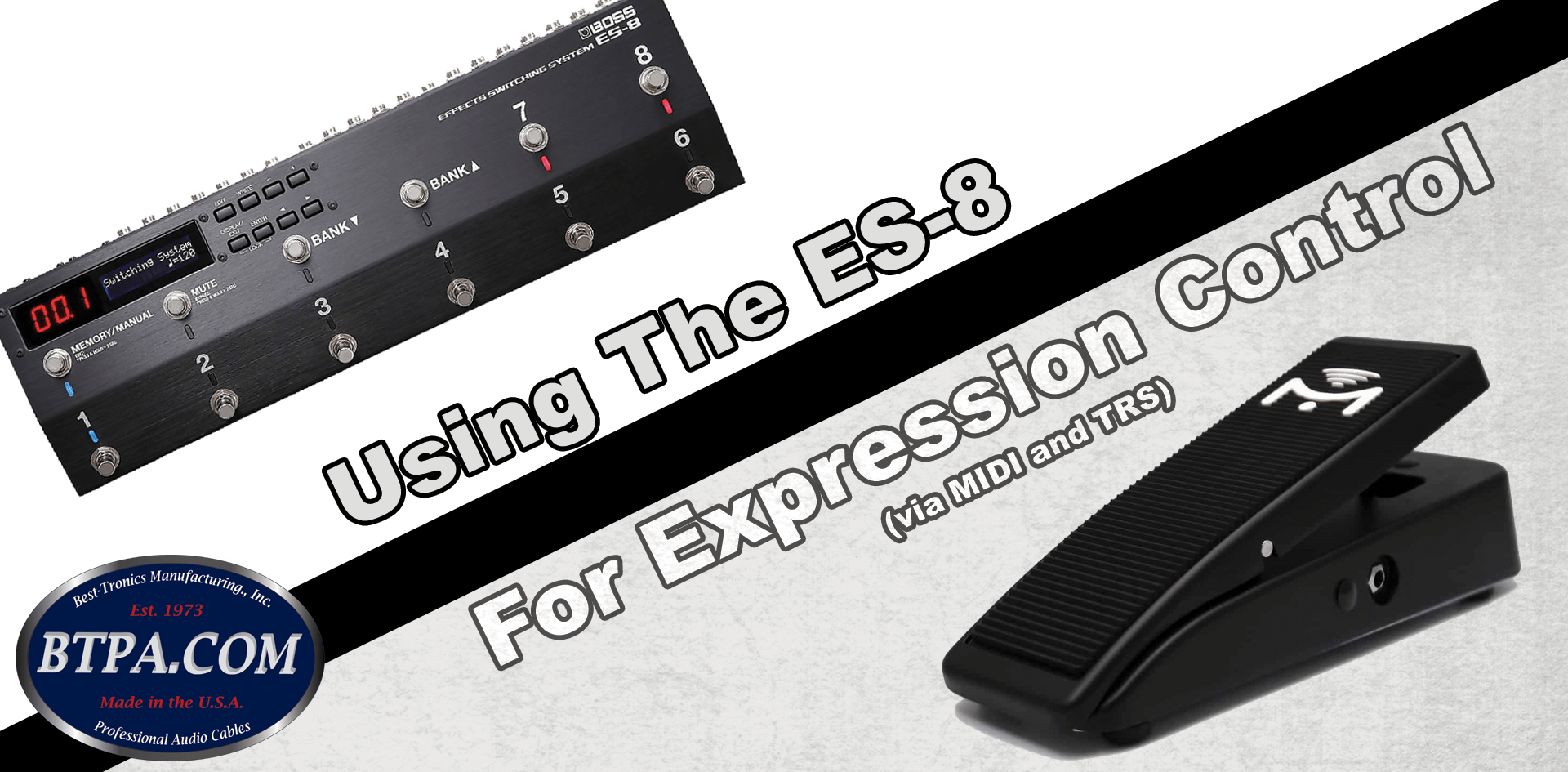
Have one expression pedal on your board with multiple controllable effects? This tutorial shows you how to control these effects' expression, all running through the ES-8. This covers MIDI based effects and non-midi based effects (TRS) and how you can use the ES-8 as your "hub" for programming and controlling all of these effects' expression.
If you are like most pedalboard users in the world - you have multiple effects that allow expression control and real estate for a single expression pedal. To add, not all of your effects expression functions are equal. Some effects expression values can be programmed via MIDI and some only feature a single TRS. The above video and below steps show how to run these effects through the Boss ES-8 so that you can use a single Expression pedal for control. It also shows how to program the ES-8 to easily setup patches for this type of control.
1. Connecting Everything
- Use a TRS patch cable (like this one - SI3MF-II) to connect the Expression Pedal to EXT CTL EXP1 of the ES-8
- Non-MIDI Expression Effect
- Use a TRS patch cable to connect the Pedal & ES-8
- Plug one end of the cable into the pedals' expression port
- Plug the other end of that cable into one of the CLT IN ports of the ES-8
- Plug a MIDI Cable (like this one - MIDI1R-XX) from the MIDI Out of the ES-8 to the MIDI In of the effect
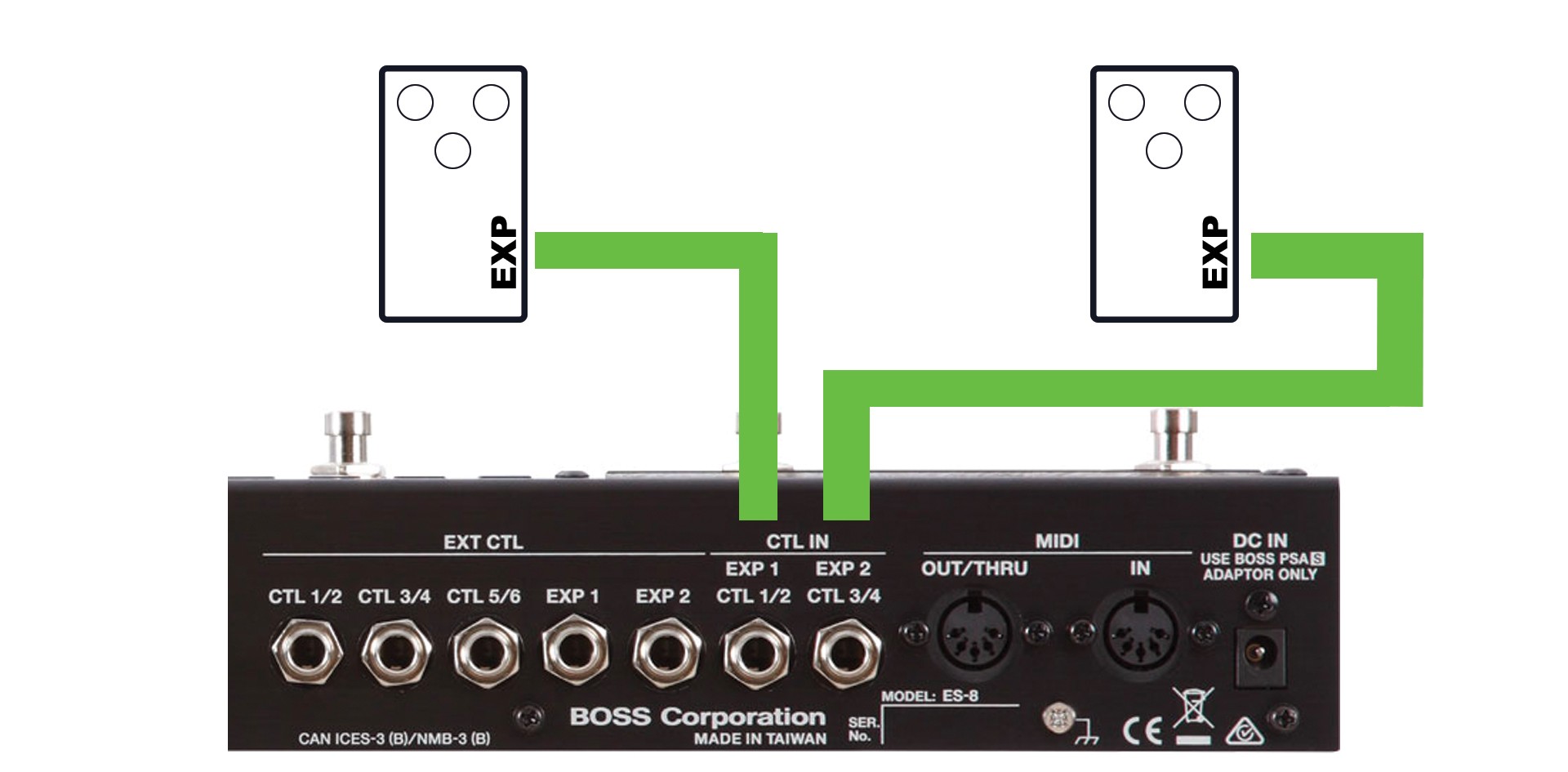
2. Programming the ES-8 for Non-MIDI Expression Control
Now that you have these effects connected, it is time to setup the ES-8.
- On the desired ES-8 patch, press [EDIT]
- Scroll to CTL/EXP and hit [ENTER]
- Scroll to the ASSIGN # you'd like to use and hit [ENTER]
- Select Src as EXP1
- Select Cate as E.CTL
- Set the Target as the effect you want to control (i.e. if you connected the pedal to EXP1 CTL IN jack on the ES-8, select EXP1)
- Hit [WRITE] to execute the changes
3. Programming the ES-8 for MIDI Expression Control
- On the desired ES-8 patch, press [EDIT]
- Scroll to CTL/EXP and hit [ENTER]
- Scroll to the ASSIGN # you'd like to use and hit [ENTER]
- Select Src as EXP1
- Select Cate as MIDI
- Set CH to the MIDI Channel of the effect you are wanting to control
- Reference the effect you are using's manual for the needed CC#
- Hit [WRITE] to execute the changes


Comments